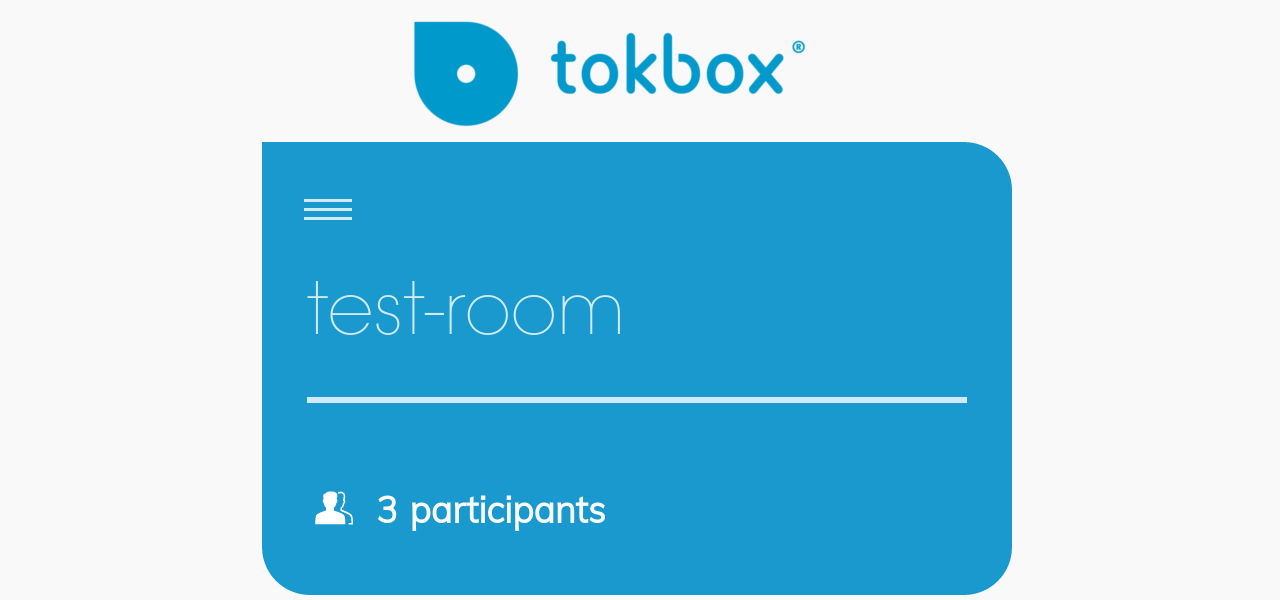One of the most frequently asked questions about building a live WebRTC broadcast or conference with TokBox is how to show the number of participants present in a session. This is useful for both bi-directional interactive broadcasts (like multi-party video chat where everyone talks to everyone) as well as uni-directional broadcasts (like webinars, talk shows; where there are few publishers and many subscribers).
The ideal way to implement this would be on the server side using OpenTok’s Session Monitoring callbacks, but the real-time session event callback system is not recommended for production use at the moment. In the meanwhile, a relatively less reliable, but effective method of showing participant count is to use client-side session events triggered by the OpenTok Web SDK.
To know more about OpenTok
sessionandconnection, go through Opentok Core Concepts.
Implementation
For this article, I will cover only the OpenTok Web SDK. The same technique can be for OpenTok's Android and iOS SDKs.
The trick here is to increment a counter whenever there is a new connection to the OpenTok session and decrement it whenever a connection drops. To be specific, we need to hook into the connectionCreated and connectionDestroyed events.
OpenTok Web SDK fires the connectionCreated event for each new connection that it receives, including once for each connection already present when you join a session.
We will use two counters, one to count subscribers and another count publishers. If your use case is a meshed, multi-party video conference, where everyone will be publishing and subscribing, you may want to use only one counter for everyone. Let’s create both for now:
var publishers_count = 0,
subscribers_count = 0;Next, with the OpenTok API key and session ID ready, we set up the session to handle events. For this to work, you will need to fetch opentok_api_key and opentok_session_id from the server.
// Initialize the Session.
var session = OT.initSession(opentok_api_key, opentok_session_id);
// Bind session handlers. This mode lets you bind
// multiple event handlers at the same time.
session.on(handle_session_events);Let’s write the code that goes in the handle_session_events object:
// Set up all required event handlers as an `object`.
// OpenTok lets you subscribe to multiple events at once.
var handle_session_events = {
// This event is triggered whenever there is a new connection.
connectionCreated: function (evt) {
// Check if connection is from a publisher or subscriber
if (evt.connection.permissions.publish) {
publishers_count++;
} else {
subscribers_count++;
}
},
// This event is triggered whenever a connection quits
connectionDestroyed: function (evt) {
// Check if connection is from a publisher or subscriber
if (evt.connection.permissions.publish) {
publishers_count--;
} else {
subscribers_count--;
}
}
};This will ensure that the two variables, publishers_count and subscribers_count, reflect the number of publishers and subscribers connected to the session. Using vanilla JavaScript, you can poll these variables using a setInterval() and update any relevant DOM element. Or, if you use a UI framework that binds data to DOM, like Angular JS, you can bind these variables to DOM elements to update a UI counter as the data change.
For a live demonstration of this feature in an application, see presenter.js and viewer.js files in Tokinar, my webinar demo for OpenTok.